🌍 Gemini in Google Docs: Smart with Languages, But Needs More Precision
Real-world review of Gemini's translation and language detection features
7/29/20254 min read
AI is transforming how we write, edit, and collaborate in tools like Google Docs. With Gemini for Google Docs, Google promises an intelligent assistant that can help with summarizing, formatting, and yes—even translating content across languages. But how well does Gemini really perform when it comes to language detection and translation?
In this hands-on review, we tested Gemini’s ability to detect, understand, and translate text across languages in a live Google Doc. The results were promising, but not without quirks.
Let’s walk through what worked, what didn’t, and where Gemini can improve.
✅ 1. Gemini Successfully Detected a Non-English Paragraph
Test: Asked Gemini to identify which paragraph on the first page was not in English.
Result: Gemini accurately pinpointed a paragraph in Hindi.
Gemini’s ability to detect language differences in a document is solid. When prompted to find which paragraph on the first page wasn’t in English, it correctly identified the Hindi paragraph and clearly explained its reasoning. This demonstrates that Gemini can be quite effective for users working with multilingual documents—especially in team settings where mixed-language content is common.
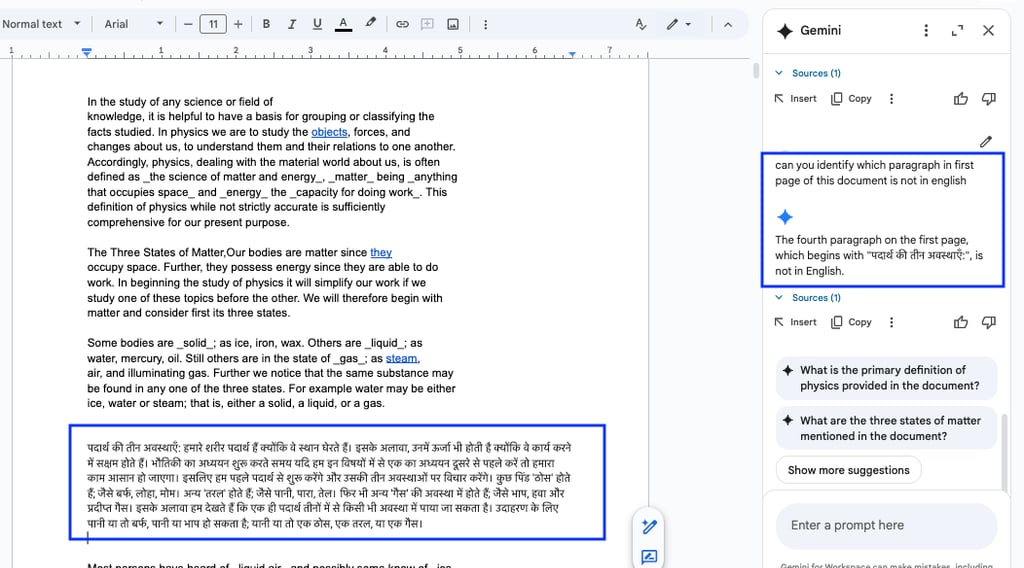
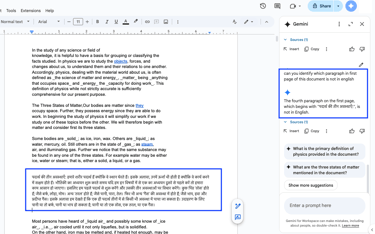
Why It Matters:
This feature is helpful for writers, editors, and students reviewing international content or documents with mixed-language sections. You don’t need to highlight or explain the paragraph—Gemini handles the detection intelligently.
🌐 2. Gemini Translated a Paragraph Without Needing a Language Prompt
Test: Asked Gemini to translate a specific paragraph to English, without telling it what language it was in.
Result: Gemini identified the original language correctly and provided a fluent English translation.
This was an impressive feature. We gave Gemini a paragraph in Hindi and asked it to “translate this to English.” Without specifying the original language, it accurately identified the source text and translated it fluently—multiple times in repeated tests.
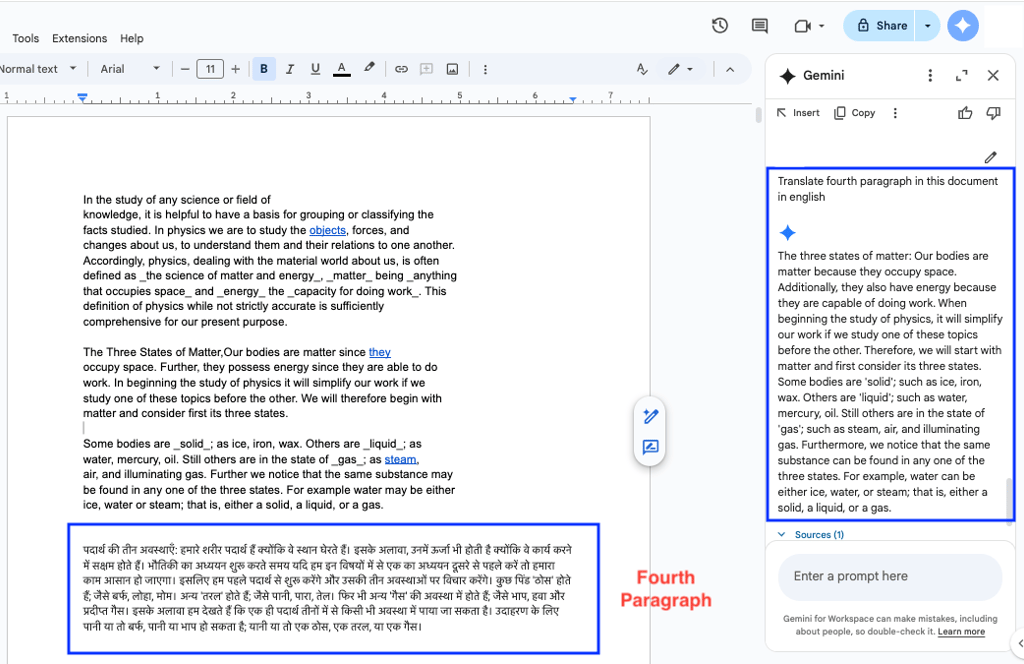
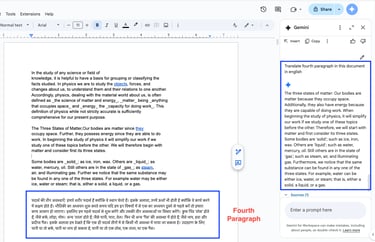
Why It Matters:
In fast-paced workflows, you don’t always have time to spell things out. AI-powered writing assistants should recognize context and act without needing extra instructions—and Gemini nailed this part.
Bonus: Gemini remained consistent across multiple attempts, making it a reliable tool for casual translation work.
⚠️ 3. Gemini Misunderstood a Specific Translation Instruction
Test: Asked Gemini to translate the second paragraph on the first page to Hindi.
Result: Gemini translated both the second and third paragraphs, even when the instruction was repeated multiple times.
This was one of Gemini’s more frustrating limitations. Despite clearly asking it to “translate the second paragraph only,” Gemini often included the third paragraph in the translation output. This behavior persisted across several tests.
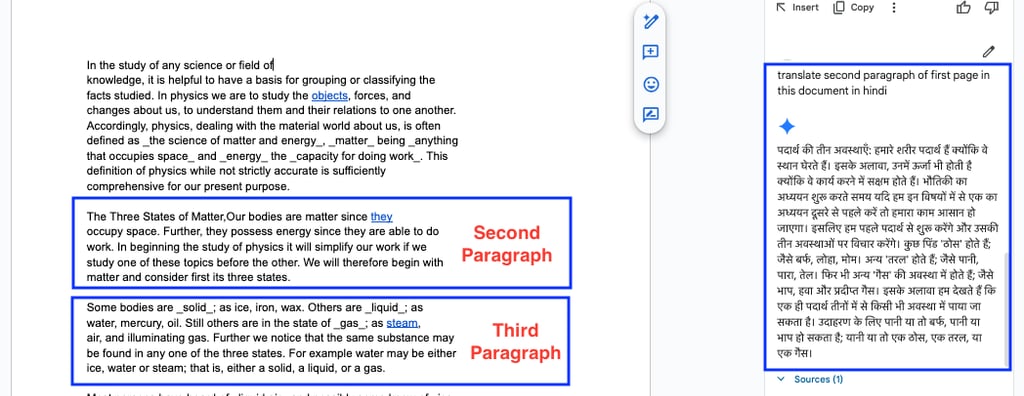
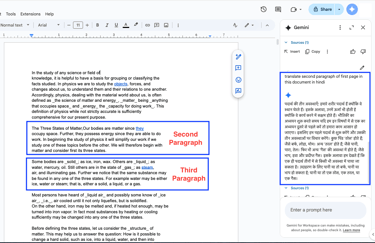
Why It Matters:
For users dealing with structured or segmented documents—like legal, academic, or policy papers—precision matters. If the assistant can’t follow paragraph-specific instructions, users may need to clean up or re-edit output manually, reducing productivity.
This suggests Gemini still has trouble mapping natural language instructions to document structure reliably.
📋 Quick Summary: Gemini Translation Performance
Here’s a snapshot of how Gemini performed in our translation and language detection tests:
🔍 Test 1: Identify Non-English Paragraph
Gemini’s Response: ✅ Correctly identified Hindi paragraph
Verdict: 👍 Accurate and useful
🌐 Test 2: Translate Paragraph to English (No Language Provided)
Gemini’s Response: ✅ Identified and translated correctly
Verdict: 👍 Reliable and consistent
⚠️ Test 3: Translate Second Paragraph to Hindi
Gemini’s Response: ❌ Translated both 2nd and 3rd paragraphs
Verdict: ⚠️ Needs better instruction mapping
🧠 What Gemini Does Well in Google Docs
Smart Language Detection: Gemini easily picks out non-English text in a document without prompting.
Accurate Translation: When translating from Hindi to English (and vice versa), Gemini consistently generates smooth and coherent translations.
No Need to Specify Language: Gemini automatically detects source language, saving time.
🚧 Where Gemini Needs Improvement
Instruction Clarity: Gemini struggles with following exact commands like “only translate paragraph 2.”
Context Boundaries: It seems to blend content from neighboring paragraphs even when it’s not instructed to do so.
No Highlighted Output: Unlike tools that show edited or inserted content in the doc, Gemini provides output as suggestions, not in-place edits.
💡 Real-Life Use Cases Where Gemini Could Shine (With Improvements)
Academic Research: Translating specific footnotes or quotes from foreign texts.
Business Reports: Multilingual teams reviewing English summaries of regional language content.
Content Editing: Updating global blogs with translated versions of select paragraphs.
But for any of these workflows to run smoothly, Gemini must respect paragraph-specific instructions and limit its action to requested sections only.
🧾 Final Thoughts: Smart Translator, But Needs Better Precision
Gemini for Google Docs shows strong promise as an AI writing assistant—especially in multilingual environments. Its ability to detect and translate content without being spoon-fed details is genuinely helpful.
But it still falls short in precision tasks, especially when the instruction depends on document structure. Translating “just the second paragraph” shouldn’t mean “also translate the third.” This misalignment can break workflows for editors and knowledge workers who rely on accuracy.
📣 What We’d Love to See Next from Gemini
✅ Respect for paragraph-level instructions
✅ Ability to highlight or insert translated text directly in the document
✅ Clear visual indicators for what was translated
📢 Final Verdict: Gemini Understands the Language—But Needs to Follow the Script
If you’re working in multilingual documents and need quick translation or detection, Gemini for Google Docs is a valuable assistant. But if your workflow depends on strict structural commands, you’ll need to stay alert.
Ready to try Gemini yourself?
Explore it in Google Docs and let us know your experience. Is it helping your writing or leaving you cleaning up after it?
📌 Follow our blog for more AI tool reviews, tips, and feature tests.
Contact us
contact@thoughtsfortech.com
© 2026. All rights reserved.